MODS Network
Registered Users: 130,362 Users Online: 38
""gib" is derived from "giblet", which is pronounced with a j sound. - John Carmack, id Software" *
Latest News:
Login 

Members Online»
0 Active | 38 Guests
Online:
|
LATEST FORUM THREADS»
by morgawr
Posts: 4 / 281 The Future of MODSonline
In The News by KAZAM3766
Posts: 1 / 589 CoD: Battle Royale
CoD+UO Map + Mod Releases by morgawr
Posts: 1 / 2664 Damaged .pk3's
CoD Mapping by lazygit
Posts: 1 / 3170 heli to attack ai
CoD4 SP Mapping by DrBiggzz
Posts: 11 / 1013 New Cod UO Rifle Mod.
CoD Mapping |
Polls»
|
-- see more --
How to build, texture and create ladder entity basics.
For this tutorial, we will be making a normal ladder for use in multiplayer (and singleplayer) maps. First, loadup your *.FGD files to ensure you have the proper entities and create a basic room. Place a floor between the top and bottom so that it becomes a two-story box and put a wall across the floor horizontally (see image below). This wall will divide the bottom floor half (leave room to walk across the bottom floor) and we will also mount the ladder on it's side.
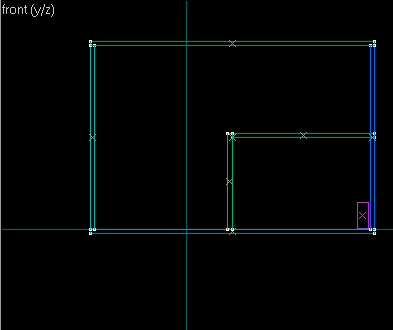
Next, create a block approximately 12 units thick and 72 units wide. This should be about as thick or wide as you will ever need for a normal ladder and still very generous. Next create a vertical brush just the same dimensions, but this time only a few units high. This will be the top of the ladder, so you need to create a horizontal brush with another vertical brush (like the shape of the letter n). Using the clip tool, slice and delete the corners to sort of round the tip.
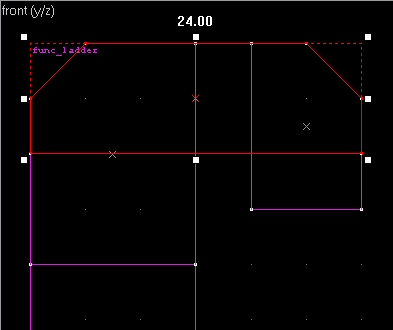
The next step is not always necessary, but choose the four brushes (the three tips and the main brush) and tie them to the func_ladder entity. The reason for tying the tips to the entity as well are so that when you come backwards off the ladder it grabs the player and sometimes prevents falling. Be creative and test different styles, even adding a full-circle rail behind the ladder can be classy if used properly.
Using the texture application tool, you will need to apply a ladder texture to the func_ladder entity. For this guide, we will use the metal/metalladder001a texture. Using the camera view, increase the scale size to 0.75 for X and 0.45 for Y. This should look appropriate for the dimensions used above, but regardless you will always need to adjust textures accordingly. Press T (top) or B (bottom) and L (left) on the texture application tool to push it to the left top or bottom corner. You will also need to turn on ignore groups (using the ig icon on the toolbar) and select the three brush tips at the top of your ladder and shift the textures properly so they are distanced from the others. Rinse and repeat as necessary.
Select the side faces for the group of brushes and apply the same texture, adjusting as needed so it looks good. You could use a metal texture for the sides, but in this guide the ladder rungs were used as bars on the side.
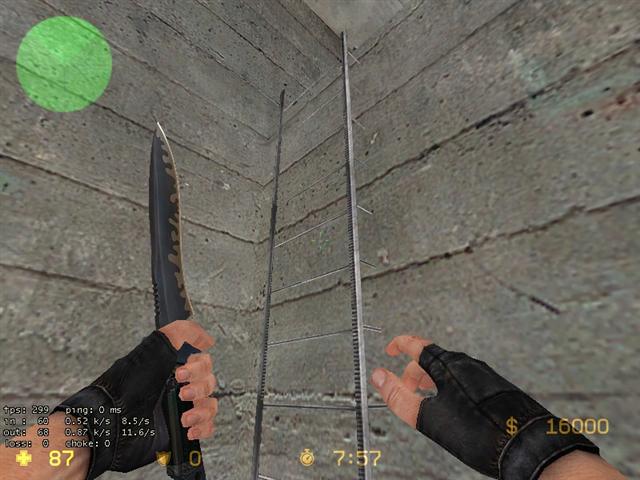
You have successfully created a basic ladder using the func_ladder entity, compile your map with no vis or rad and test your creation in-game. The source files are in the downloads section and the compiled map was run with Counter-Strike: Source.
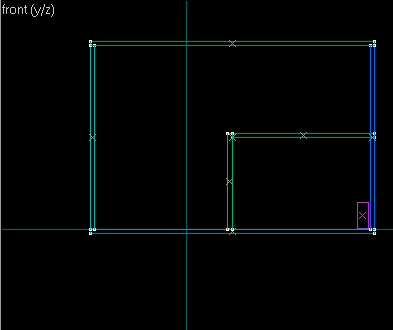
Next, create a block approximately 12 units thick and 72 units wide. This should be about as thick or wide as you will ever need for a normal ladder and still very generous. Next create a vertical brush just the same dimensions, but this time only a few units high. This will be the top of the ladder, so you need to create a horizontal brush with another vertical brush (like the shape of the letter n). Using the clip tool, slice and delete the corners to sort of round the tip.
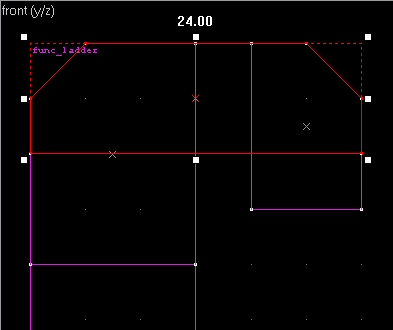
The next step is not always necessary, but choose the four brushes (the three tips and the main brush) and tie them to the func_ladder entity. The reason for tying the tips to the entity as well are so that when you come backwards off the ladder it grabs the player and sometimes prevents falling. Be creative and test different styles, even adding a full-circle rail behind the ladder can be classy if used properly.
Using the texture application tool, you will need to apply a ladder texture to the func_ladder entity. For this guide, we will use the metal/metalladder001a texture. Using the camera view, increase the scale size to 0.75 for X and 0.45 for Y. This should look appropriate for the dimensions used above, but regardless you will always need to adjust textures accordingly. Press T (top) or B (bottom) and L (left) on the texture application tool to push it to the left top or bottom corner. You will also need to turn on ignore groups (using the ig icon on the toolbar) and select the three brush tips at the top of your ladder and shift the textures properly so they are distanced from the others. Rinse and repeat as necessary.
Select the side faces for the group of brushes and apply the same texture, adjusting as needed so it looks good. You could use a metal texture for the sides, but in this guide the ladder rungs were used as bars on the side.
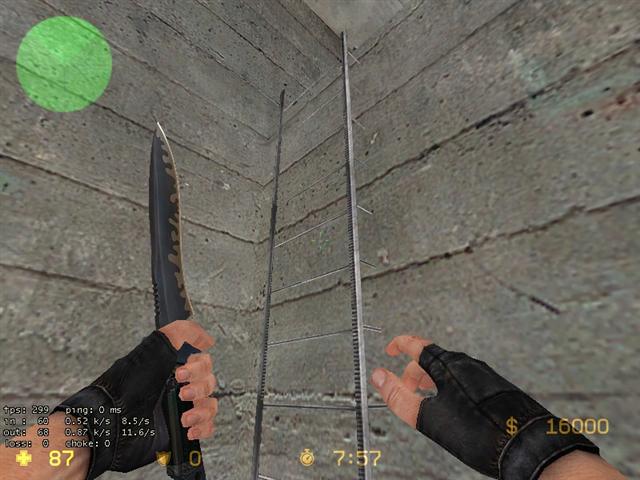
You have successfully created a basic ladder using the func_ladder entity, compile your map with no vis or rad and test your creation in-game. The source files are in the downloads section and the compiled map was run with Counter-Strike: Source.
Latest Syndicated News»
Comments: 5
Codutility.com up and runn...
Nice, and there still using the logo and template for the screenshots, which... Comments: 5
Codutility.com up and runn...
dundy writes...Quote:Call of Duty modding and mapping is barly alive only a ... Comments: 5
Codutility.com up and runn...
Mystic writes...Quote:It seems to me the like the site is completely dead?
... Comments: 5
Codutility.com up and runn...
It seems to me the like the site is completely dead? Comments: 5
Codutility.com up and runn...
Yeeaahhhh.........
|
Latest Downloads»
OHMY Don Quixote
Call of Duty 2: Maps: Multiplayer (5.76Mb) OHMY Neuburg
Call of Duty 2: Maps: Multiplayer (6.84Mb) OHMY Tebessa
Call of Duty 2: Maps: Multiplayer (7.36Mb) OHMY POW Camp
Call of Duty 2: Maps: Multiplayer (2.15Mb) OHMY Valley
Call of Duty 2: Maps: Multiplayer (5.7Mb) |
Partners & Friends»
|
Site Links and Information
|
Partners
|
Friends
|
Copyright © MODSonline LLC
Tresware Content Management System © 2011
Website Designed by LKFX and Developed by Tresware


